- Overview
- Tech Specs
Sonnet’s RackMac mini makes rack-mounting your Mac mini simple, but our Blu-ray Burner for RackMac mini makes adding an optical drive to your system just as easy. Installed securely next to your computer inside the RackMac enclosure, Sonnet’s Blu-ray Burner for RackMac mini supports all of your burning and playback needs—single- and multi-layer Blu-ray discs, DVDs, and CDs are supported. This slot-loading optical drive connects to and is powered by a USB port for operation—no external power supply is required—and all the necessary hardware to install it is included. |
Key Features Adds a Blu-ray Burner to Your Mac mini—Installed next to your Mac mini in a RackMac mini enclosure, this slot-loading optical drive/bracket solution provides support for Blu-ray, DVD, and CD optical discs Supports Most Optical Disc Formats—Supports single- and multi-layer media Easy Installation—Installs next to computer inside RackMac mini with provided mounting hardware |
Features BD-R XL Support for 100GB and 128GB Recordable Blu-ray Discs The Blu-ray Burner for RackMac mini can read and write to single-, dual-, triple-, and quad-layer BD, DVD and CD discs; and can read BD-ROM, DVD-ROM, and CD-ROM discs. This unit enables you to archive, back up, and retrieve files, as well as play music and movies(1) through your Mac mini. |
|
Greater Backup Storage Capacity Compared to CDs or DVDs |
|
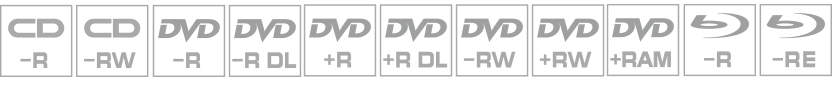 |
|
See Tech Specs Tab for footnotes |
|

|
Mac Compatibility Mac mini or Mac mini with OS X Server [mid-2010 (4,1) through late-2014 (current 7,1)] OS X 10.6.8+ OS X El Capitan compatible Recommended Compatible Software Adobe Audition Adobe Premiere/Encore Apple DVD Player(2) Apple iTunes Apple Final Cut Pro X Apple GarageBand Apple Logic Pro X Apple iDVD Charismac Discribe DVDFab Blu-ray Creator for Mac Leawo Blu-ray Creator for Mac Macgo Mac Blu-ray Player Roxio Toast
|
|||||||||||||||||||||||||||||||||||||||||||||||||||||||||||||||||||||||||||||
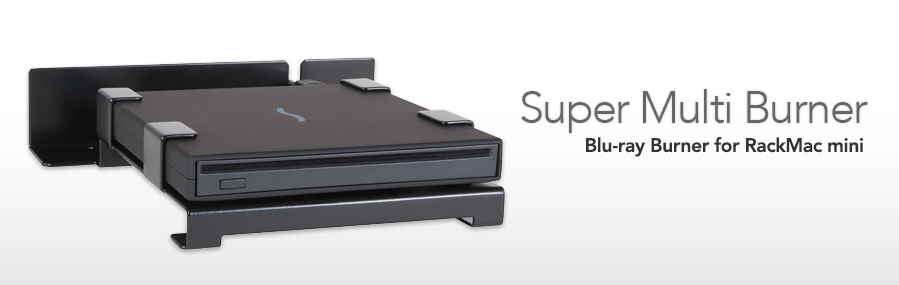
 Read or Write Virtually Any Disc and Format!
Read or Write Virtually Any Disc and Format!