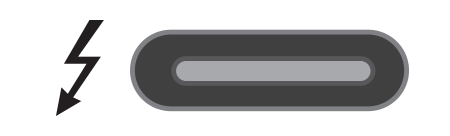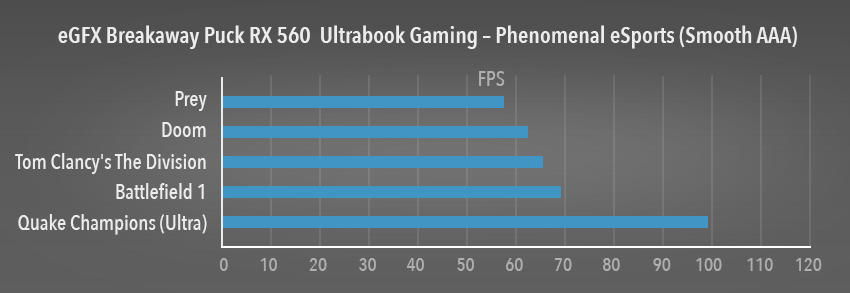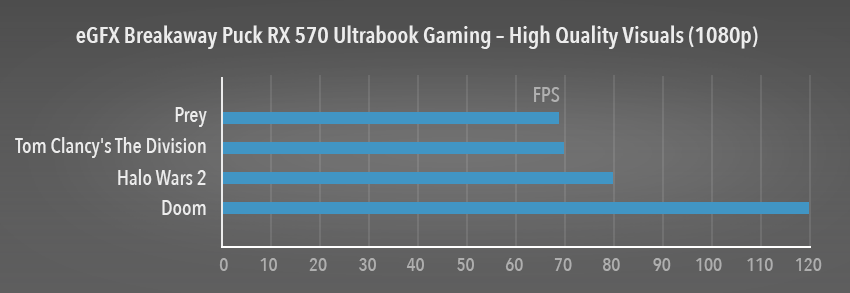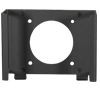- 製品概要
- 技術情報
- 機能と特長
- Windows eGPU情報
- Video

ポータブルで高性能、外付GPUユニット オフィスで、 寮で、コーヒーショップで、ゲームパーティーで使用可能 |
持ち運びに便利な外付GPUユニット ゲームやグラフィック処理作業を薄型ノートブックを使用したいと思った事はありますか?綺麗なディスプレイや高性能GPUが装備されていても低フレームレート、低解像度、そして詳細な設定不能でも構わない場合以外は大きなファイルサイズのゲームをローディングすることに躊躇する事でしょう。 Thunderbolt 3接続、外付GPUユニットの開発に伴い、例えばソネットのeGFX Breakaway Boxのようなデスクトップ型で多くのGPUカードをサポートでき使用しているコンピュータのグラフィック処理を増強できる製品が出回り、Ultrabook™でのゲームやビデオ編集が可能になりました。しかし可搬性に関しては精々輸送可能な段階です。そのような環境でもし、何時でも、そして何処ででもコンピュータのグラフィック処理能力を即時に増強したい場合、eGFX Breakaway™ Puckをお勧めします。
|
 |
Sonnet™ eGFX Breakaway™ PuckはThunderbolt 3コンピュータ用の一体化された外付GPUユニットで加速されたグラフィック処理性能とマルチ ディスプレイ接続性を提供する、非常に優れた可搬性、 そして高性能な製品です。コンピュータをPuckに接続することで何処にいてもグラフィックス重視のゲームやプロ用アプリケーションの処理性能を飛躍的に増強できます。 |
|
 |
|
eGFX Breakaway PuckはノートPCと伴にバックパック、或いはコンピュータバッグに詰め持ち運びが可能で何時でもGPU作業が必要な時に使用できます。Puckはコンピュータと付属の0.5m、Thunderbolt 3 (40Gbps) ケーブルで接続、45Wの電力を供給できるので接続されているコンピュータ(2)に充電可能、また使用していない時も充電可能な為、コンピュータの外付パワーアダプタを必要としません。Puckはultrabookを使用してゲームパーティーなどで簡単にゲームを楽しみたい時、或いは現場でのレンダリング、カラーグレーディングやビデオ編集時に即時に必要なGPU パワーを提供できます。 |
|
超小型 eGFX Breakaway Puckは幅15.2cm、奥行き13cm、高さ5.1cmのコンパクトなサイズの為、卓上での場所をとらず薄型軽量のノートPCに最適なサイズです。
|
|
eGFX Breakaway Puckは別売りのVESA Mounting Bracket Kitを使用することでVESA 取り付け穴 (VESA 75 と VESA 100 取り付け穴に対応)にマウントでき、更にデスクスペースを有効に使用できます。ブラケットは同梱のハードウエアで安全にマウント、そしてシンプルなケーブルマネージメントを提供します。更にケーブルの煩雑を防ぐ為に、0.5m Display Portケーブルを同梱、このケーブルで Puckとディスプレイとを繋ぎます。Mounting Bracket Kitには凡ゆる形状の垂直型マルチ モニタ スタンド、或いはモニタ アームに取り付けできる部品も付属しています。
|
|
Ultrabook用 マルチ ディスプレイ グラフィック ドック Ultrabookを使用の際、デスクトップ コンピュータと同様の機能、例えば複数のディスプレイとの接続等の機能は得られません、またデスク トップ コンピュータを持ち運ぶことは勿論できません、そのような状況の場合、今まではノートブックの優れた可搬性か或いは複数のディスプレイとの接続性かの選択をしなければなりませんでした。 eGFX Breakaway Puckは3基のディスプレイポートと1基のHDMIポートを装備、更にAMDの Eyefinity マルチ ディスプレイ 技術を使用、最大4台の 4Kディスプレイと1基のRadeon GPUと接続可能、その為Puckを使用することで超軽量ノートブックの使用か、或いは必要なディスプレイ の数かでの妥協をする必要はありません。
AMDのEyefinity マルチ ディスプレイ 技術は最大4台の 4Kディスプレイをサポート可能でゲーム、生産性の向上、そしてエンターテインメント用のセッティングに最適です。
|
|
40Gbps Thunderbolt 3パフォーマンス
|
|
|
|
ソネットは2種のモデルを用意、使用目的にあった機種をお選びできます。両機種共に小型ながら強力にGPUの性能の加速ができます。両機種共にAMD XConnect™ technologyをサポート、コンピュータに頼らずに簡単に接続、断線を行えます。両機種共に60+ FPSでスムースにゲームを楽しむことができ、又は現場でノートブック使用の際にプロ用グラフィックアプリケーションの性能を一段と増強できます。
|
|
 |
eGFX Breakaway Puck Radeon® RX 560 • ベストバリューと何処ででもゲームを楽しめる優れた可搬性を提供 • 寮で、ベッドルームで、コーヒーショップで、ゲームパーティーで、何処ででも使用可能 • マルチディスプレイ環境でグラフィックス用のドックとして最適 |
• Lenovo X1 Carbon、i7-7600U、8GB RAM 或いは HP Spectre x360、i7-7500U、16GB RAM
|
|
 |
eGFX Breakaway Puck Radeon RX 570 • 最もパワフルなBreakaway Puck、高画質、高フレーム レートでのスムースなゲームの再生 • DaVinci Resolve やAdobe Premier等のプロ ビデオ アプリケーションに最適なポータブルGPUアクセラレイタ
|
• Lenovo X1 Carbon、i7-7600U、8GB RAM 或いは HP Spectre x360、i7-7500U、16GB RAM
|
|
|
使用されているコンピュータハードウエアは説明目的で表示されており、別売です。ビデオゲームのスクリーンキャプチャはEA Battlefield 1のものです。 |
|

|
Windows互換性 eGFX対応、Thunderbolt 3ポート搭載 Windows PC Windows 10 (64-bit バージョン 1703 以降) Mac 互換性 Mac with Thunderbolt 3 ports and macOS 10.13.6+
Mac with Thunderbolt 3 ports and macOS 10.14.1+ Additional Features
|
||||||||||||||||||||||||||||||||||||||||||||||||||||||
|
||||||||||||||||
|
||||||||||||||||
|
||||||||||||||||
External Graphics under Windows 10
Thunderbolt 3 PCs with 64-bit Windows 10
eGFX Breakaway Pucks are supported on some, but not all Windows computers.

Sonnet supports only computers running 64-bit Windows 10.
(32-bit Windows 10, Windows 7 and Linux are not supported.)
Sonnet has compiled a partial list of computers compatible with
external graphics cards. ASUS, Razer, and Intel report their compatible computers. Other listed computers may be Sonnet tested or user reported.
| Compatibility List | ||
| Acer • Acer Aspire R 13 • Acer Aspire Switch 12 • Acer Aspire V15 Nitro • Acer Aspire V17 Nitro ASUS • ASUS ROG G501VW • Dell Latitude 7280 • Dell XPS 13 9350 • Dell XPS 13 9360 • Dell XPS 13 9365 • Dell XPS 15 9550 • Dell XPS 15 9560 |
Gigabit • AERO 15 HP • HP EliteBook x360 G2 • HP Spectre 13-ac076nr • HP Spectre 13-w063nr • HP Spectre 13-v011dx • HP Spectre x360 • HP Spectre x360 (2nd Generation 2017) • HP ZBook 15 G2 without dGPU • HP ZBook 15 G3 without dGPU • HP ZBook 17 G3 without dGPU • HP ZBook Studio G3 • HP ZBook Studio G4 Intel • Intel NUC6i7KYK NUC • Intel NUC7i5BNH NUC • Intel NUC7i5BNK NUC • Intel NUC7i7BNH NUC Lenovo • Lenovo ThinkPad X1 Carbon (5th Gen 2017) Razer • Razer Stealth (All Gens with Thunderbolt 3) • Razer Blade (All Gens with Thunderbolt 3) • Razer Blade (All Gens with Thunderbolt 3) |
|
Installation Guide
1. Update Windows. Sonnet strongly recommends Windows 10, 64-Bit Version 1703 (OS Build 15063) or newer. This is also called the Creator’s Update. To check the version number, enter winver in the search bar and click enter.
2. Update your computer’s BIOS to the latest version. If you need help updating your BIOS, contact your computer manufacturer for further information.
3. Update your Thunderbolt Bus Driver to the latest version. You will need version 16.3.61.275 or newer. To check your driver version, go to Settings:Apps:Thunderbolt(TM) Software and you will see the version number. If it is not 16.3.61.275 or greater, then you need to update it. Check with your computer manufacturer for an update.
4. Connect the Breakaway Puck to your computer. You should get a message asking whether you want to connect this Thunderbolt peripheral. Select “Connect Always”. (You may get an additional message from Windows alerting you that External Graphics is not supported on this computer. Click OK and continue.)
5. Download and install the driver software. Go to the AMD website to find, select, download and install the appropriate graphics driver for your system. If the installer fails to recognize the Puck, then restart your computer. If the installer still does not recognize the Puck, then you either have a computer that has not been fully updated or else it is not compatible with external graphics.
6. There are a few additional things you need to know:
• You may not be able to hibernate your computer.
• You should not unplug external graphics while your computer is sleeping.
•
When you disconnect external graphics, you may need to wait for Windows to recognize the disconnection
(two beeps) before you plug external graphics back in again.
•
You may have to close applications running on external graphics before unplugging. Applications may have
no issues, may migrate to the internal graphics, may display an error message, or may crash.
7. Share your experience with the community! Please share whether you were successful and which computer and graphics card you were using by joining our Facebook eGFX Breakaway Puck community:
https://www.facebook.com/SonnetTech/
Sonnet eGFX Breakaway Puck Video
eGFX Breakaway Puck Multi-Monitor Graphics Dock (1:17 mins)
|
eGPU Multi 4K Display Dock for the Office - eGFX Breakaway Puck (0:26 mins)
|
External GPU at Work - eGFX Breakaway Puck (0:40 mins)
|
|
The eGFX Breakaway Puck and Pros vs. Joes Event at the Intel Extreme Masters 2017 (2:59 mins)
|