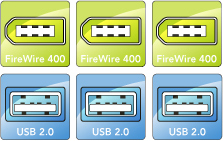- Overview
- Tech Specs
Improve Your “Peripheral Vision”
Sonnet's Tango PCIe adds three external FireWire 400 ports and three external USB 2.0 ports to your computer. This adapter card installs easily into one of your computer’s PCI Express (PCIe) slots, features hot-pluggable and hot-swappable device connection support with automatic device configuration, and works with all industry-standard FireWire 400 and USB 2.0 peripherals. |
Key Features Simple way to add three FireWire 400 ports and three USB 2.0 ports to any compatible computer Easy installation—plug and play Supports all industry-standard FireWire 400 (a.k.a. i.LINK®, 1394a), and USB 2.0/1.1 peripherals Supports hot-swappable device connection—plug in and disconnect peripherals without shutting off your computer
From importing and editing video files to backing up your computer, FireWire 400 offers exceptional speed for digital-intensive work. For connecting almost any peripheral, USB 2.0 can’t be beat. Get a Tango PCIe to expand your computer and your possibilities at the same time!
|

|
Mac Compatibility Mac Pro® (with card slots) Power Mac® G5 (with PCIe slots) OS X® 10.3+(1) OS X El Capitan compatible PC Compatibility PC (with PCIe slots) Windows® 10, 8, 7, Vista®, XP (SP2)
|
||||||||||||||||||||||||||||||||||||||||||||||||||||||

 Everybody with a computer has peripherals with USB 2.0 or FireWire 400 (1394a) connectors—keyboards, mice, printers, scanners, digital cameras, iPod® mobile digital devices, external hard drives, and DV camcorders to name a few—but computers never seem to have enough ports to connect them all. Plug and unplug peripherals all the time? Talk about inconvenient. Hubs—who needs them? Install Sonnet’s Tango™ PCIe card into your computer to instantly add the USB 2.0 and FireWire 400 ports you need!
Everybody with a computer has peripherals with USB 2.0 or FireWire 400 (1394a) connectors—keyboards, mice, printers, scanners, digital cameras, iPod® mobile digital devices, external hard drives, and DV camcorders to name a few—but computers never seem to have enough ports to connect them all. Plug and unplug peripherals all the time? Talk about inconvenient. Hubs—who needs them? Install Sonnet’s Tango™ PCIe card into your computer to instantly add the USB 2.0 and FireWire 400 ports you need!