- Overview
- Tech Specs
- Accessories
- Configuration Ideas
- Videos
|
Transform a Mac mini with Thunderbolt Technology into a Full-Fledged Expandable Rackmount Server! Are you considering your options for a rack-mounted computer? Looking to replace an aging Xserve® system? For many applications, a Mac mini or Mac mini with OS X® Server with Thunderbolt technology has all the power necessary to allow it to function as a full size server. But by itself, the Mac mini’s compact size and form factor can limit its potential. Most importantly, it does not provide slots for PCIe expansion cards necessary to increase its functionality and connectivity. Sonnet’s award-winning xMac mini Server PCIe 2.0 expansion system/1U rackmount enclosure addresses these issues and expands a Mac mini’s potential in a big way. Starting with our popular RackMac mini 1U rackmount enclosure as a template, we created a specially-designed 1U rack enclosure to securely house your Mac mini(1), and provide it strategic airflow cooling. Then, inspired by the demand for our Echo™ Express line of Thunderbolt 2-to-PCIe card expansion systems, we added two PCIe 2.0 expansion slots (with integrated power supply and fans) that connect to the Mac mini via its Thunderbolt port, included a central power hub for the Mac mini and PCIe slots’ power supply, and finished by adding an additional Thunderbolt 2 port for daisy chaining to other Thunderbolt devices. For added convenience, the front panel provides a USB 3.0 port and a power button while other Mac mini interface ports are extended to the back of the chassis and mounted on the rear panel for convenient interfacing of Gigabit Ethernet, HDMI and two USB 3.0 connections. The PCIe expansion slots power on and off in unison with the Mac mini. To support a wide range of popular mobile racks, carts and portable rack cases, the fourth generation xMac mini Server is just 17.75" deep. |
Key Features Adds Connectivity and Capabilities to Mac mini—Connects two PCIe 2.0 slots via Thunderbolt technology to the Mac mini, supports high-performance expansion cards Server Room Ready—1U rackmount enclosure with user-replaceable power supply and fans, built-in cable management features Diverse PCIe Card Support—Supports Fibre Channel, 10 Gigabit Ethernet, pro video capture and playout, SAS/SATA RAID controllers, pro audio, and other PCIe cards Thunderbolt 2 Interface—Maximum performance with Mac mini with Thunderbolt 2 technology; backward compatible with Mac mini and other devices equipped with 10Gbps Thunderbolt technoogy Supports Thunderbolt Expansion—Enables daisy chain connection of additional Thunderbolt technology devices through second Thunderbolt port Front Panel Operation—Front panel power button activates power switch on Mac mini; USB 3.0 port enables connection of keyboard, mouse, thumb drive, etc. Power for High Performance PCIe Cards—Integrated 150W power supply provides plenty of power for any cards you install; auxiliary PCIe power connector enables use of power hungry cards such as the Avid Pro Tools|HDX or the RED ROCKET Rear Panel Connectivity—Gigabit Ethernet, HDMI and two USB 3.0 ports are mounted at the rear of the chassis for easy connectivity Energy Efficient—Variable-speed fans automatically adjust to the unique needs of each configuration, and the auto power on/off feature ensures there is no energy wasted with cards powered on when the Mac mini is sleeping or off |
A Great Design Made Better With thousands of xMac mini Servers in daily use around the world, Sonnet has received great feedback from users, and we have updated this product with the features most important to them. This fourth generation xMac mini Server combines the best qualities of previous models and adds new features to make it the most capable model yet. The xMac mini server is now equipped with Thunderbolt 2 technology, making it fully compatible with the new Late 2014 Mac mini with dual Thunderbolt 2 ports. The xMac mini Server supports one full-height, full-length card, plus one full-height, half-length card. If you need to install a PCIe card that includes a daughter card, like the ones included with RME’s HDSPe MADI FX card, Blackmagic Design’s DeckLink 4K Extreme, and the Lynx AES16e-50, the supplied mounting bracket allows you to securely mount the daughter card inside the chassis next to the main card, leaving the second PCIe slot open for another PCIe card. The rear panel includes mounting holes for two BNC connectors used for HD/SDI output from cards like the RED ROCKET, or for MADI and word clock input and output from cards like the HDSPe MADI FX. A larger power supply plus an added auxiliary power connector enables this xMac mini server to support even more cards than before. Built for Future Expansion
The xMac mini Server provides you easy access to its PCIe slots and the computer’s ports; simply loosen two thumbscrews and slide the top cover off. Once inside, installing PCIe expansion cards is easy. An included Thunderbolt cable connects your Mac mini to one of the xMac mini Server’s Thunderbolt 2 ports, linking the PCIe slots to the computer. The xMac mini Server’s second Thunderbolt 2 port allows daisy chaining of additional Thunderbolt peripherals such as additional PCIe expansion (like Sonnet’s Echo Express III-R rackmount chassis), pro video breakout boxes, video capture and playback devices, audio I/O devices, and more. xMac mini Server as a metadata controller for an Xsan® storage area network? Yes, you can. xMac mini Server as an ingest station for uncompressed HD video? Absolutely. xMac mini server as a virtual sound check, pro audio plug-in DAW and record rig? Sure! This Sonnet solution enables you to expand your Mac mini’s capabilities in ways you never imagined; click the Configuration Ideas tab for a few concepts. For PCIe card compatibility information, see our PCIe Card Thunderbolt Compatibility Chart for a list of cards(2) that have been tested to be recognized over a Thunderbolt connection and compatible with Thunderbolt technology requirements. Ample Power The fourth generation xMac mini Server integrates a universal 150W power supply and includes an auxiliary PCIe power connector for cards that require supplementary power, such as the Avid® Pro Tools|HDX or the RED ROCKET. In short, there is plenty of power for any combination of compatible cards. |
Built for Speed
Smart Design Inside and Out Strong Link in the Chain These Sonnet solutions support daisy chaining of additional Thunderbolt technology-enabled peripherals such as an additional Echo Express, the Apple® Thunderbolt Display, video capture devices, and data storage devices. For connected devices requiring extra power, 10 watts is provided through the daisy chain port to peripherals. |
Sonnet includes a Thunderbolt cable to connect the xMac mini Server to your computer, and a ThunderLok Thunderbolt connector retainer clip(4) to secure the cable to the Echo chassis. Thunderbolt connectors are held in place by friction, which works well in situations where equipment remains undisturbed while operating. But when there’s a chance of movement nearby, there’s a chance the Thunderbolt cable can be unintentionally unplugged, possibly leading to loss of your work or data. Sonnet’s ThunderLok prevents accidental cable disconnections from the Echo chassis, and is easy to install and use—just slide it over one end of the cable, and then plug in the connector and secure it to the chassis by turning a thumbscrew. Because of its unique design, ThunderLok does not attach to the connector, but remains on the cable so it won’t get lost when not in use. |
|
Sonnet Thunderbolt Expansion Partners Sonnet works closely with the following partners to ensure Thunderbolt compatibility for their products. See the PCIe Card Thunderbolt Compatibility Chart for an up-to-date list of products that have passed Thunderbolt compatibility testing with Sonnet products.                 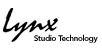   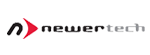    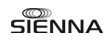       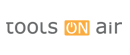 
|
|
Mac mini, PCIe cards, and cables shown in photos that are not included with xMac mini Servers are shown for illustration purposes; items sold separately. See Technical Specifications Tab for footnotes |
|

|
Compatibility Mac® mini or Mac mini with OS X Server [Mid 2011 (5,1) through late 2014 (7,1) with Thunderbolt or Thunderbolt 2 ports] Not compatible with Mac mini late 2018 OS X® 10.8.5+ macOS Catalina compatible PCIe Card Compatibility For up-to-date PCIe card compatibility see our PCIe Card Thunderbolt Compatibility Chart
|
||||||||||||||||||||||||||||||||
| xMac mini Server Accessories | Part No. | Description | |
 |
ThunderLok Thunderbolt Connector Retainer Clip (2-Pack) | TB-LOK2 | Secures copper Thunderbolt cables with ThunderLok-compatible products |
 |
Thunderbolt Cable | TCB-TB-05M | 0.5-meter copper Thunderbolt cable |
 |
Avid Pro Tools|HDX PCIe Card Power Adapter Cable | TCB-HDXB | Avid Pro Tools|HDX PCIe Card Power Adapter Cable for Echo Express III-D or III-R, xMac mini Server or Pro Server |
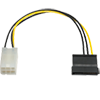 |
Power Cable (OWC Excelsior) | TCB-EXCEL | Cable, Power, for OWC Excelsior in Sonnet Echo Express III-D/R, xMac Pro Server, and xMac mini Server |
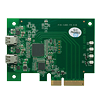 |
Thunderbolt 2 Upgrade Board | BRD-UPGRTB2-XM | xMac mini Servers with serial numbers starting with A, B, C or D with a number less than 0103100000000000 shipped from with 10Gbps Thunderbolt and may NOT be upgraded to Thunderbolt 2. xMac mini Servers with serial numbers starting with A or C with a number greater than or equal to 0103100000000000 shipped from with 10Gbps Thunderbolt and may be upgraded to Thunderbolt 2. xMac mini Servers with serial numbers starting with B or D with a number greater than or equal to 0103100000000000 shipped from with 20Gbps Thunderbolt 2. |
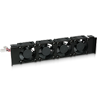 |
xMac mini Server Quiet Fan Module | XMFAN-Q-A | Replacement quiet fan kit for Thunderbolt 2 xMac mini Server (XMAC-MS-A only), serial numbers beginning with H or earlier. XMAC-MS-A serial numbers beginning with I (March 2020) or later, have the quiet fans installed at the factory. |
|
|||
|
|||
|
|||
|
|||
|
|||
|
|
|
|




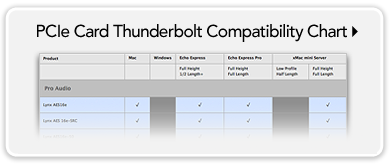
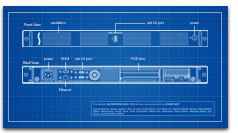 The xMac mini Server has numerous thoughtful design touches. The power supply and fans are user-replaceable. The front panel USB 3.0 port connects to back of the Mac mini, enabling you to connect a keyboard, mouse, or thumb drive to the computer without having to access its ports from the back. Other Mac mini interface ports are extended to the back of the chassis and mounted on the rear panel for convenient interfacing of Gigabit Ethernet, HDMI, and two USB 3.0 cables. A cable passthrough opening on the back panel allows you to route other cables to the computer or the internal connections on an installed card. One USB 3.0 port on the Mac mini is left available to connect a software license control dongle, such as the iLok, securely within the xMac’s enclosure. The xMac mini Server’s power switch turns the computer on and off without the need for you to reach around back, and the PCIe slots power on/off with the Mac mini for maximum energy savings. An opening in the front panel allows the Mac mini’s power indicator to shine through. There is a central power hub for the computer and power supply for the PCIe slots, enabling you to power everything with one power cord. Sonnet includes an easy-to-install lock that secures Thunderbolt connectors(4) plugged into the xMac’s Thunderbolt 2 ports and prevents accidental cable disconnections. Holes for cable ties enable you to secure cables inside, keeping them tidy while avoiding accidental disconnects. Threaded holes in the side of the enclosure match up with Sonnet’s Rack Slide Sets, which provide you an easy way to pull out your xMac mini Server to access what is inside.
The xMac mini Server has numerous thoughtful design touches. The power supply and fans are user-replaceable. The front panel USB 3.0 port connects to back of the Mac mini, enabling you to connect a keyboard, mouse, or thumb drive to the computer without having to access its ports from the back. Other Mac mini interface ports are extended to the back of the chassis and mounted on the rear panel for convenient interfacing of Gigabit Ethernet, HDMI, and two USB 3.0 cables. A cable passthrough opening on the back panel allows you to route other cables to the computer or the internal connections on an installed card. One USB 3.0 port on the Mac mini is left available to connect a software license control dongle, such as the iLok, securely within the xMac’s enclosure. The xMac mini Server’s power switch turns the computer on and off without the need for you to reach around back, and the PCIe slots power on/off with the Mac mini for maximum energy savings. An opening in the front panel allows the Mac mini’s power indicator to shine through. There is a central power hub for the computer and power supply for the PCIe slots, enabling you to power everything with one power cord. Sonnet includes an easy-to-install lock that secures Thunderbolt connectors(4) plugged into the xMac’s Thunderbolt 2 ports and prevents accidental cable disconnections. Holes for cable ties enable you to secure cables inside, keeping them tidy while avoiding accidental disconnects. Threaded holes in the side of the enclosure match up with Sonnet’s Rack Slide Sets, which provide you an easy way to pull out your xMac mini Server to access what is inside. Thunderbolt Cable and ThunderLok™ Included
Thunderbolt Cable and ThunderLok™ Included