

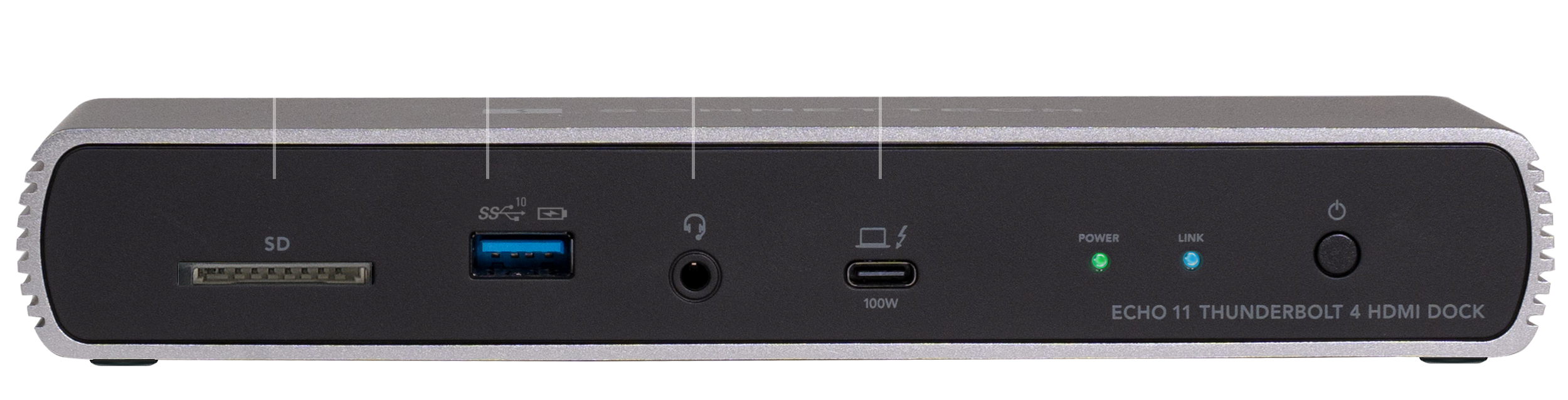
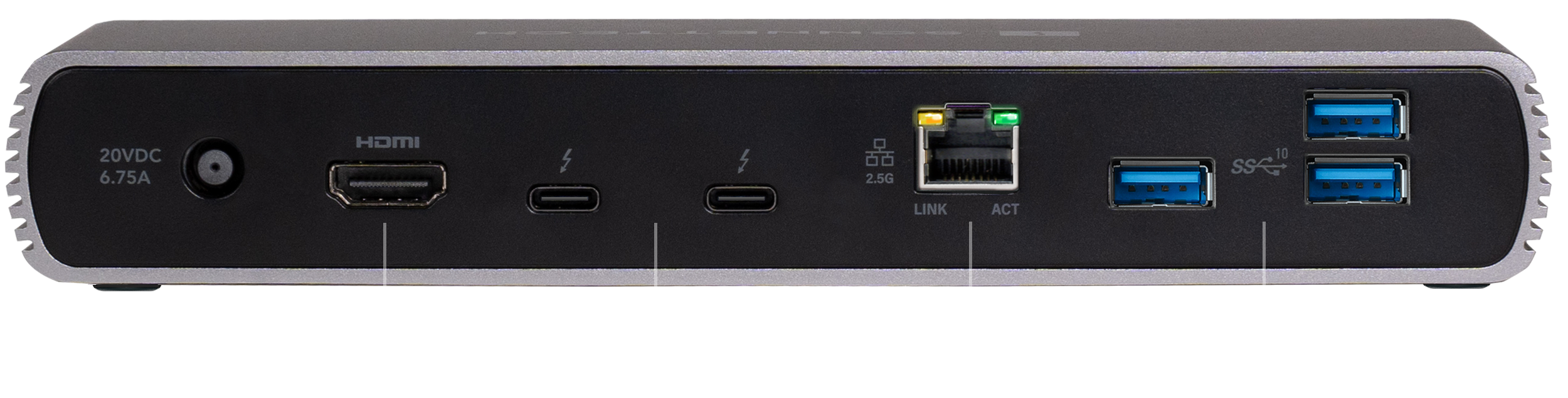


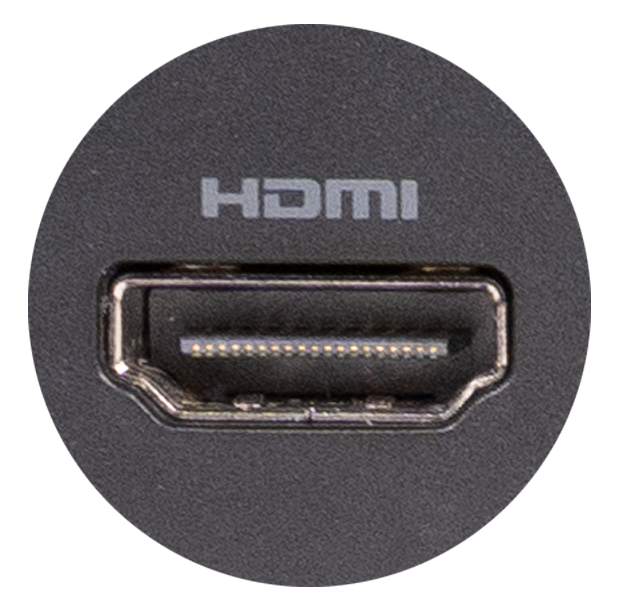









Instant access – plug peripherals into the Echo dock and connect your computer to the dock with the included Thunderbolt 4 cable.
Includes three Thunderbolt 4, four USB 3.2 Gen 2 Type A (including one Type A charging), one RJ45 2.5 Gigabit Ethernet, and one 3.5 mm combo audio ports; one SD 4.0 card slot.
Connects two Thunderbolt peripherals. Also supports USB4 and USB 3 devices.
Four USB 3.2 Gen 2 ports provide up to 7.5W of power each, supporting super-fast USB NVMe SSDs at up to full speed.
Connect a 1080p, 1440p, 4K, 5K, 6K or 8K @60Hz HDMI display directly, no adapter required.
Depending on your computer, supports up to two 6K displays or a single 4K, 5K, 6K, or 8K display (see Displays Compatibility PDF).
Connect a Thunderbolt or USB-C display directly. Supports an HDMI or DisplayPort display with a Thunderbolt-compatible adapter (sold separately).
Provides up to 100W through the included Thunderbolt 4 cable to power and charge your laptop.
Compatible with SD, SDHC, and SDXC memory cards; supports 320 MBps read speeds with UHS-II SDXC cards. Also supports microSD cards when used with adapters.
Supports M series Macs and Intel Macs with Thunderbolt 3 ports.
Supports Windows computers with Thunderbolt 5 or 4, or USB4 ports.
Supports Chromebook computers with Thunderbolt 4 or USB4 ports.
Supports M series iPad Pro tablets.

Founded in 1986 in Orange County, Southern California — long recognized as a vibrant hub of technology and engineering — Sonnet has been at the forefront of innovation for nearly four decades. We’ve introduced award-winning products that expand performance and connectivity for Mac, Windows, and other industry-standard computers. Many of our team members have been with us for more than 20 years, bringing unmatched expertise across both current and legacy products. Should you ever need technical support, you can count on our knowledgeable staff to provide the help you need.


