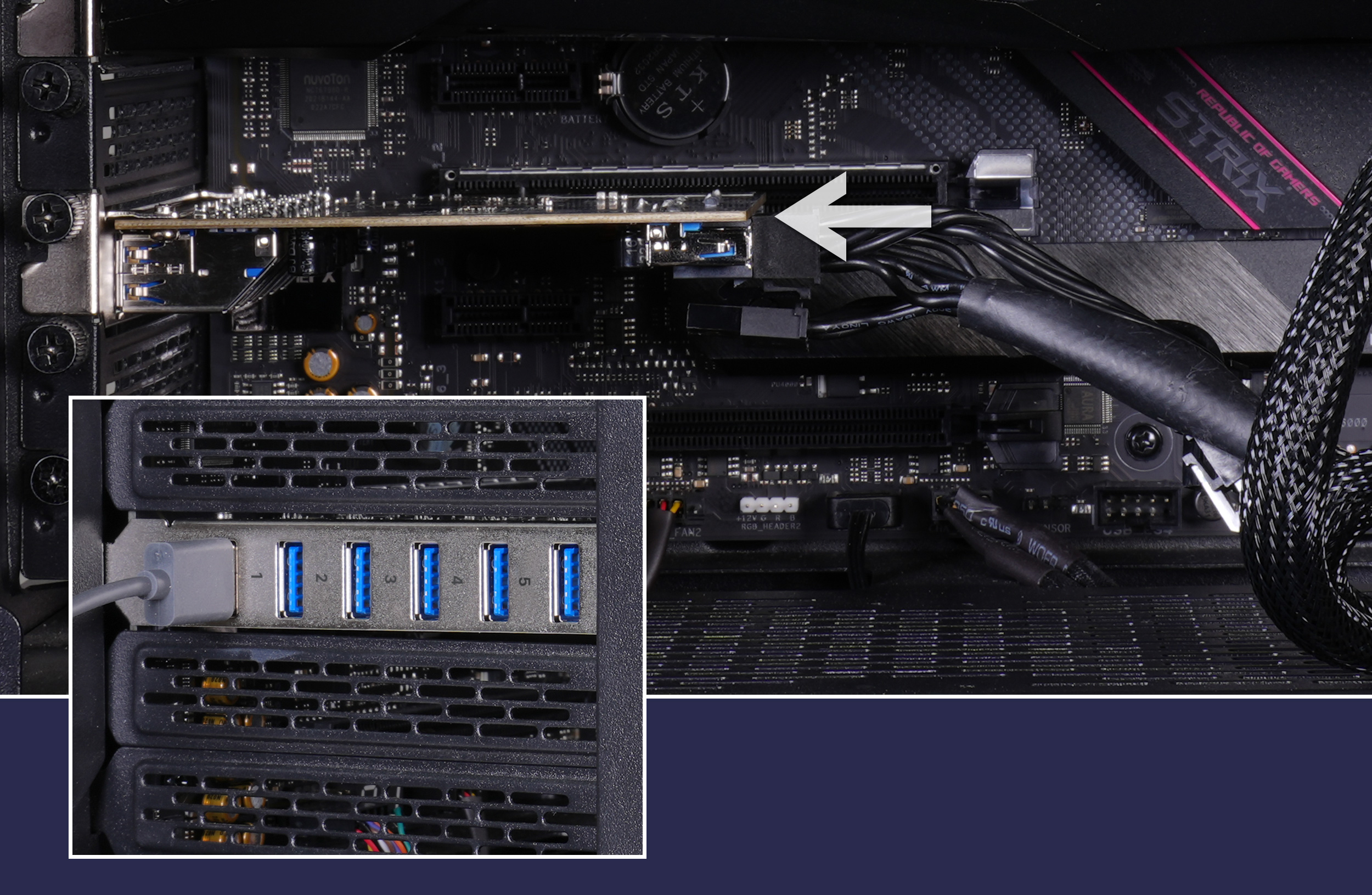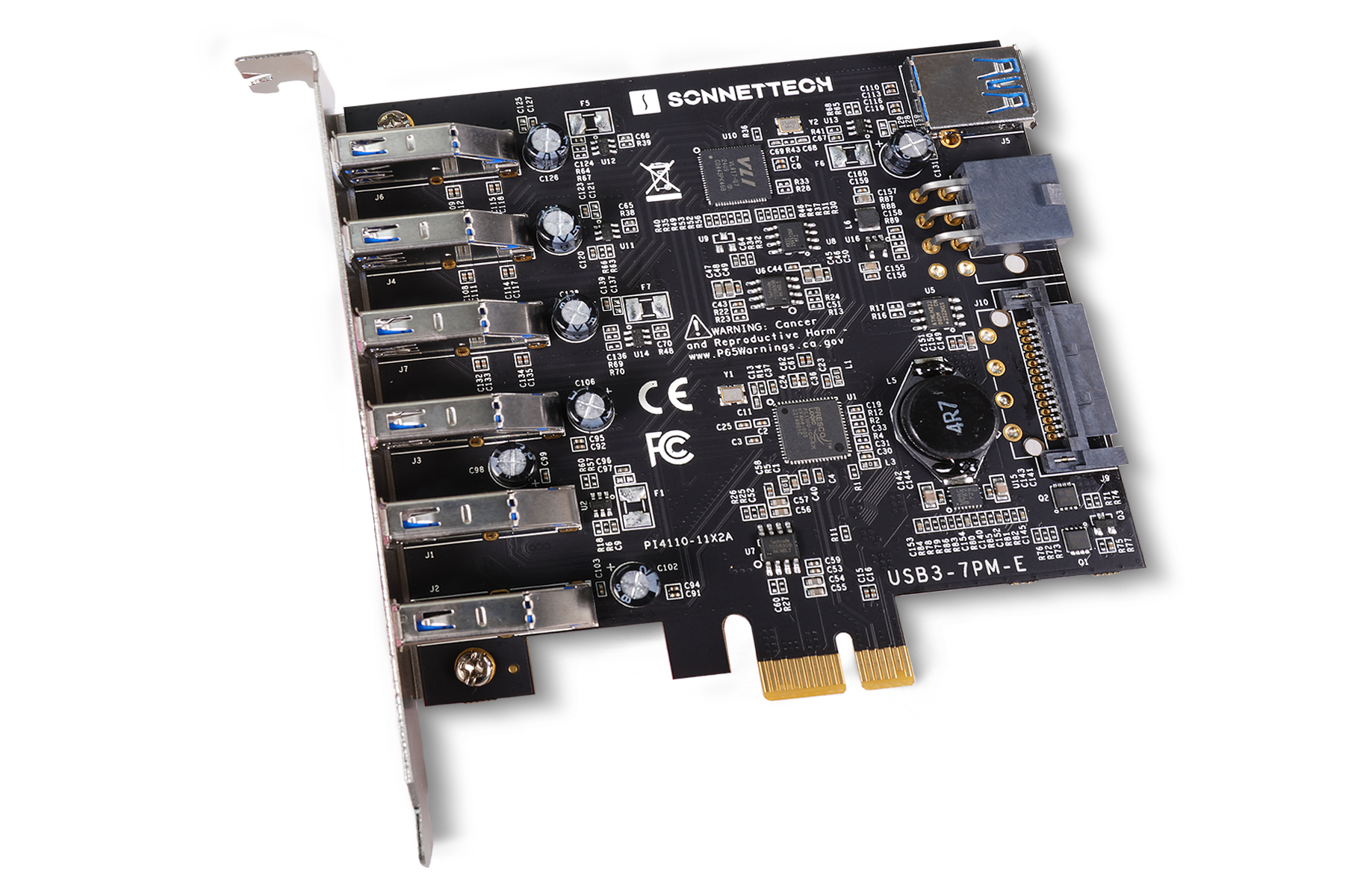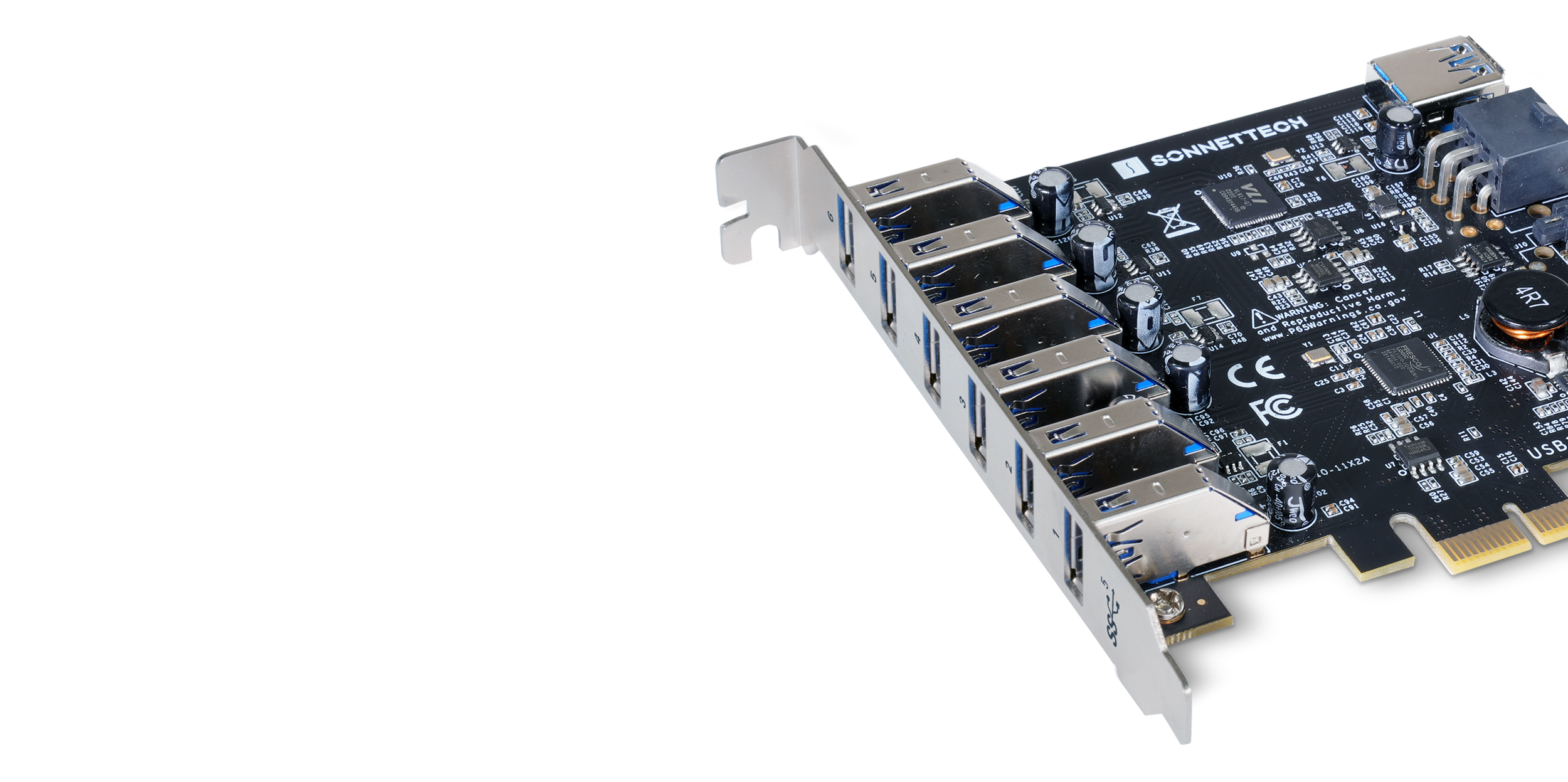


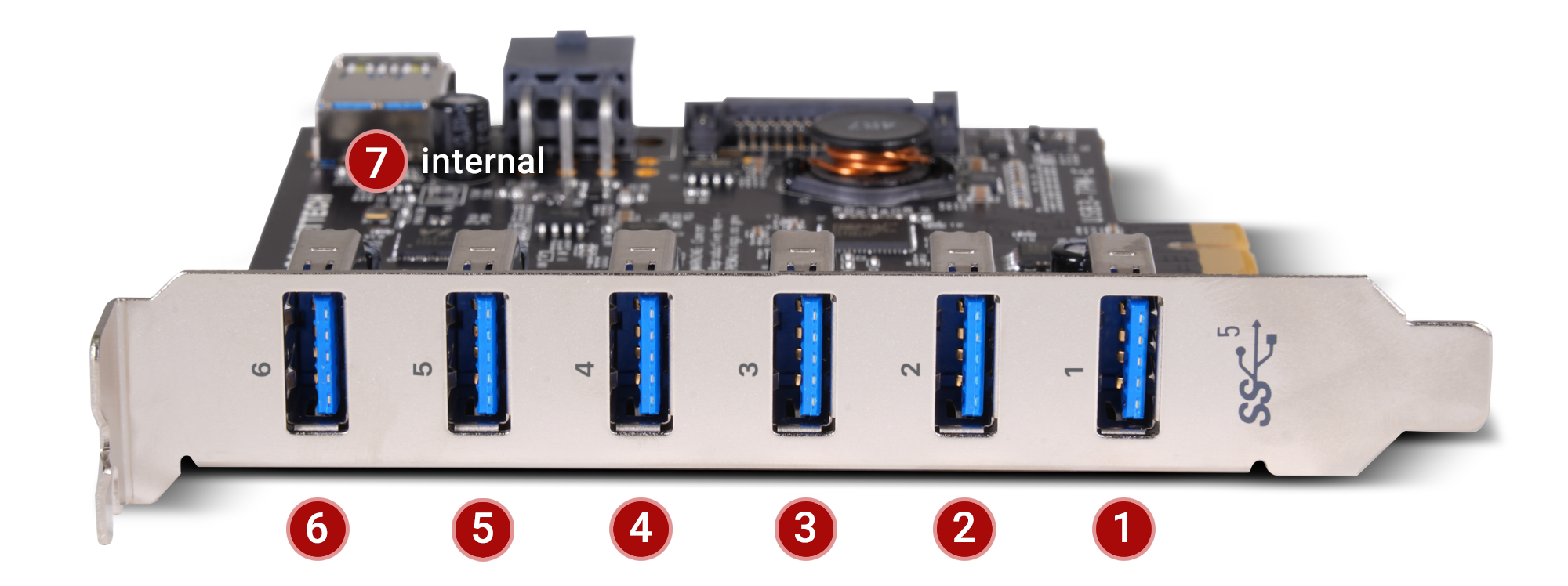

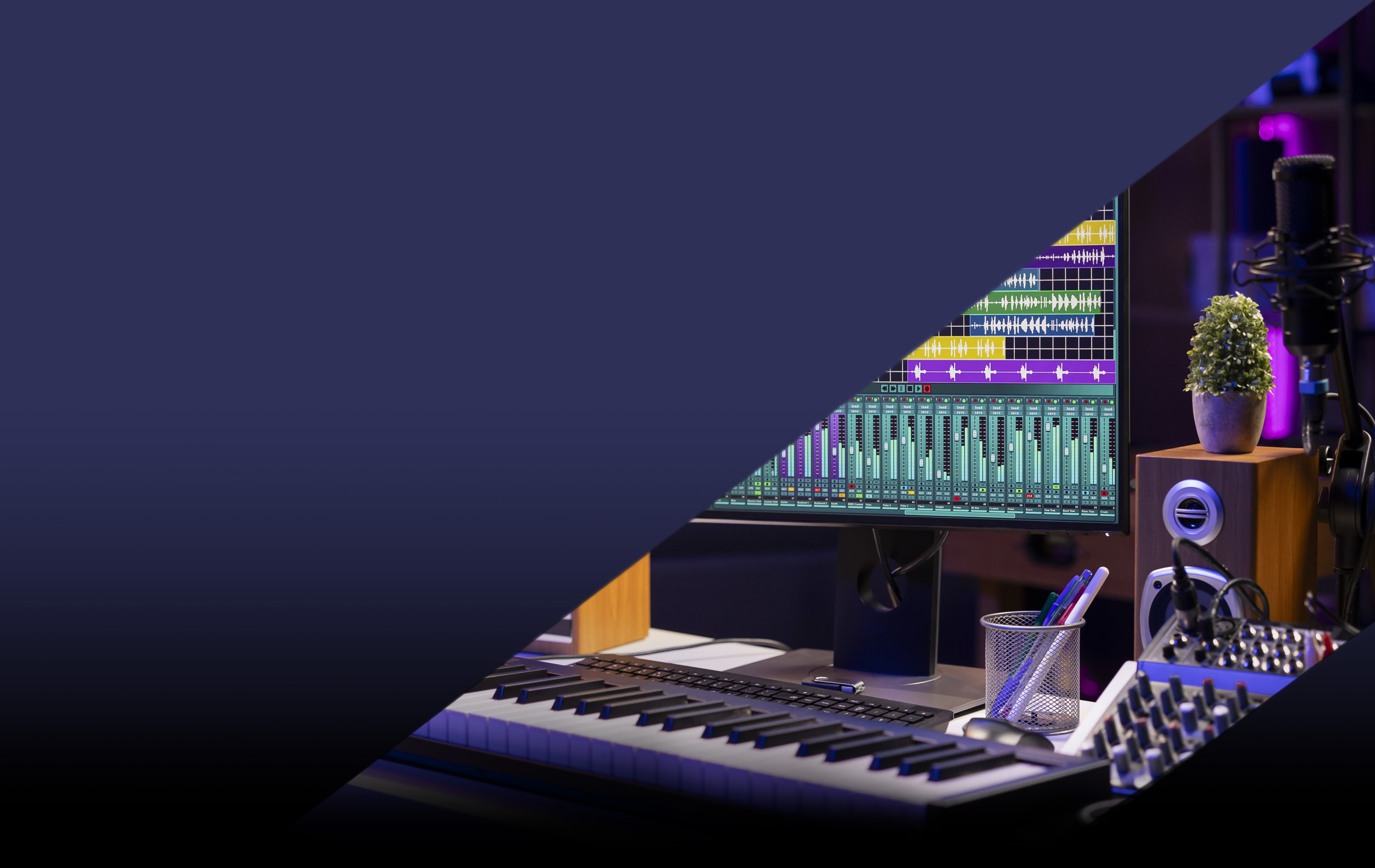
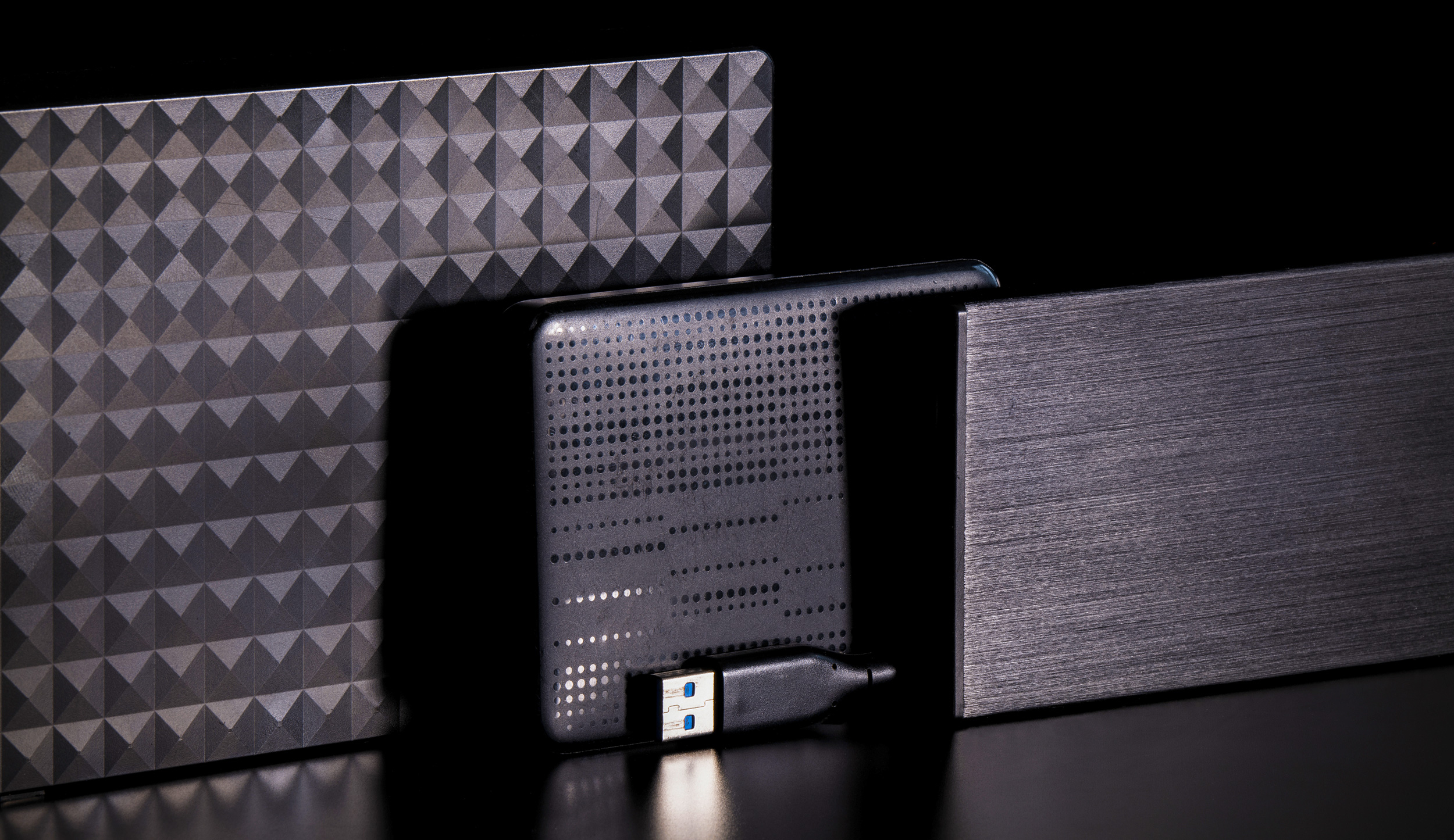
Adds seven USB-A 5Gbps ports (six external ports plus one internal port) to your computer, using only one PCIe card slot.
Supports audio interfaces, control pads, microphones, MIDI controllers, and mixers; storage, hubs, and other USB-IF compliant devices; compatible with USB 2.0 devices.
Low-cost solution for adding multiple ports to your computer.
Supports USB 3 bus-powered hard drives, SSDs, and other devices with 5 Watts from each port.
Resettable device overcurrent fuses protect your computer and the card itself should a cable or peripheral fail.
Plug in and disconnect peripherals without shutting off your computer.
Quick and easy installation into any available PCIe card slot, plus no driver installation required.
Compatible with your Mac, Windows, or Linux computer.

Founded in 1986 in Orange County, Southern California — long recognized as a vibrant hub of technology and engineering — Sonnet has been at the forefront of innovation for nearly four decades. We’ve introduced award-winning products that expand performance and connectivity for Mac, Windows, and other industry-standard computers. Many of our team members have been with us for more than 20 years, bringing unmatched expertise across both current and legacy products. Should you ever need technical support, you can count on our knowledgeable staff to provide the help you need.