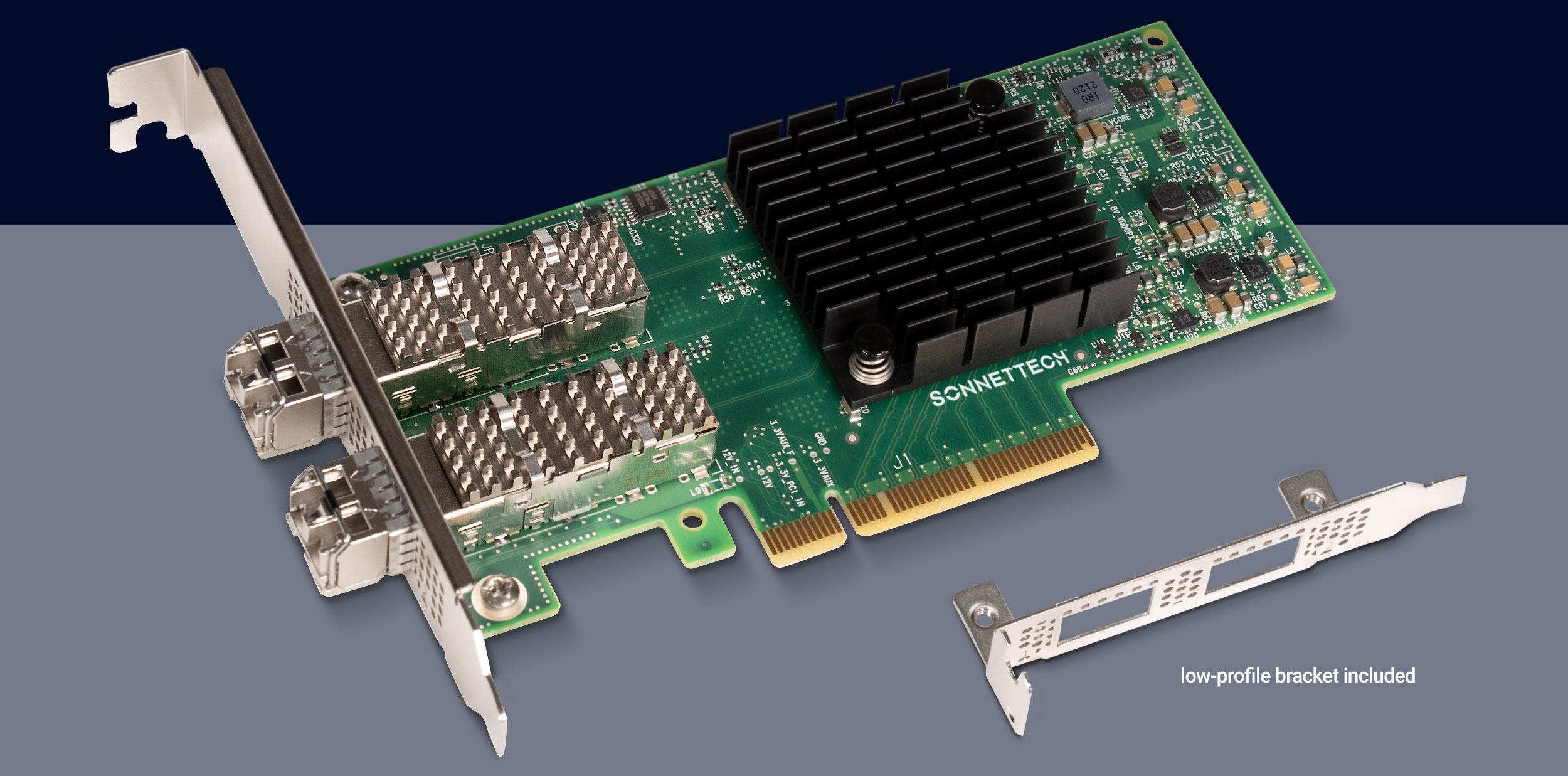Many bandwidth-intensive workflows — including post-production shared storage workgroups — have reached a point where 10Gb Ethernet does not provide sufficient bandwidth and speed for optimum performance. Upgrading to 25Gb Ethernet is the smart choice — it offers greater performance and works with the same optical network infrastructure as 10GbE. Step up to the Sonnet Twin25G™ PCIe Card, an affordable and powerful solution for adding incredibly-fast fiber optic 25GbE network connectivity.


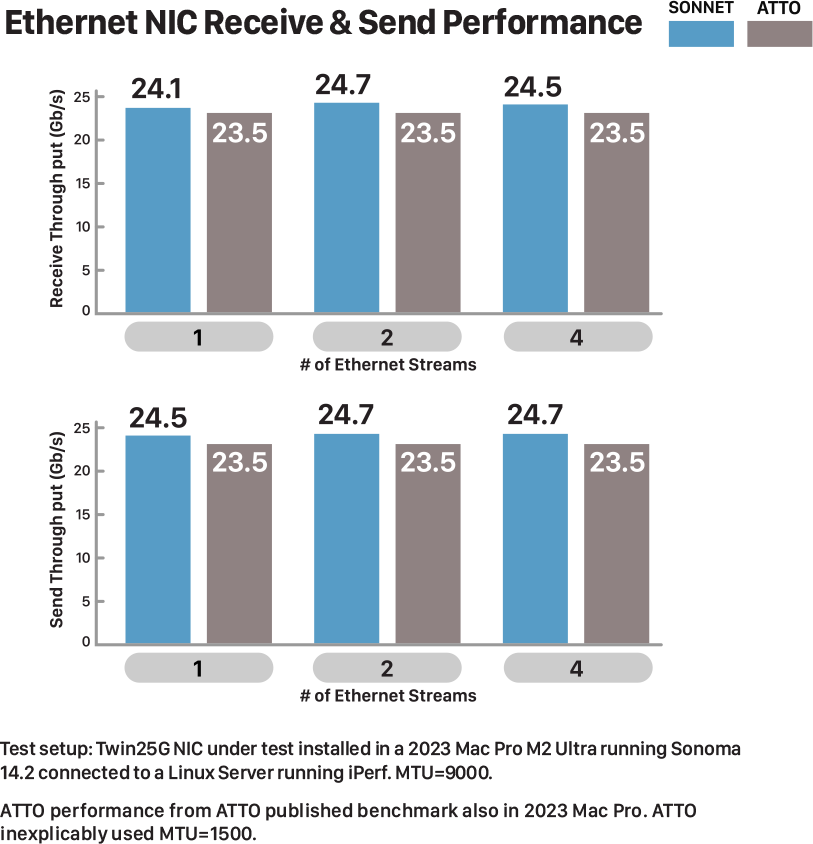


Simply powerful way to add dual optical 25GbE connections to any computer with PCIe card slots.
Windows and Linux Teaming supported to double the speed to 50Gb/s.
High-performance card includes two 25GBASE SFP28 transceivers.
PCIe card also supports 10GbE — enables you to integrate with 10GbE infrastructure now and upgrade your switch or shared storage system to 25GbE later.
Supports 2019 Mac Pro running macOS® 13.
Supports computers with PCIe 3.0 or 4.0 slots running Windows or Windows Server.
Supports computers with PCIe 3.0 or 4.0 slots running Linux Kernel 5.0+.
Use in a Sonnet multi-slot Echo Thunderbolt expansion system to add 25Gb Ethernet to your computer without expansion card slots; see Tech Specs for important details.

Founded in 1986 in Orange County, Southern California — long recognized as a vibrant hub of technology and engineering — Sonnet has been at the forefront of innovation for nearly four decades. We’ve introduced award-winning products that expand performance and connectivity for Mac, Windows, and other industry-standard computers. Many of our team members have been with us for more than 20 years, bringing unmatched expertise across both current and legacy products. Should you ever need technical support, you can count on our knowledgeable staff to provide the help you need.